

| End-User Guide > Recovery Process > Repayment Plans > Repayment Plan Responsible Parties |
The Repayment Plan Responsible Parties panel displays all persons involved in and responsible for a repayment plan, as well as their related accounts. This panel also provides users with the ability to add and remove people from a repayment plan in just a few simple clicks.
 |
In order for this panel to be displayed within the workspace, it must be included in the Repayment Plan Screen configured in System Management > Modules > Recovery. |
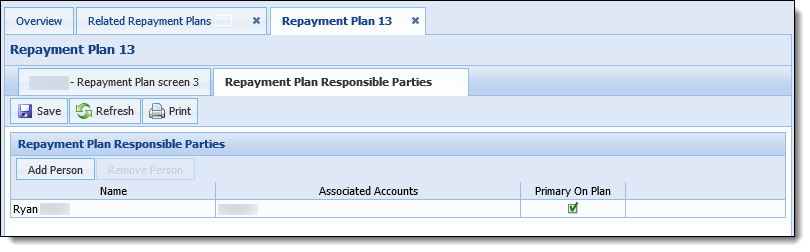
By default, the primary person and any other people associated to the repayment plan, either during creation of the plan or by clicking Add Person within this panel, are displayed in a grid.
 |
Whomever the repayment plan is opened under is considered the primary person on the repayment plan. |
Information for the Repayment Plan Responsible Parties panel is displayed within the following grid columns:
| Column | Description | ||
| Name | Displays the full name of the person associated with the repayment plan. | ||
| Associated Accounts |
Displays the related person's account number that is associated with the repayment plan.
|
||
| Primary On Plan | Displays a  if the person is the primary on the repayment plan. if the person is the primary on the repayment plan. |
To add a person to a repayment plan, click Add Person. The Responsible Parties pop-up window appears, displaying a list of the people related to the accounts in the repayment plan who are not currently associated to the plan itself.

Select the desired person and click Add Person.
 |
Only one person can be selected at a time within the Responsible Parties pop-up window. |
The Responsible Parties pop-up window closes, the panel refreshes to display the new person and a message is displayed to indicate that the person was added successfully. Click OK to close the message.

Click  at the top of the screen containing the Repayment Plan Responsible Parties panel to retain the new information.
at the top of the screen containing the Repayment Plan Responsible Parties panel to retain the new information.
To remove a person from a repayment plan, select the person in the grid on the panel and click Remove Person. A prompt appears to confirm that the person should be removed from the plan. Click Yes to remove the person.
 |
The primary person cannot be removed from the repayment plan. If the primary person is selected within the Repayment Plan Responsible Parties grid, the Remove Person button is disabled. |

The Repayment Plan Responsible Parties panel refreshes to remove the person. Click  at the top of the screen containing the Repayment Plan Responsible Parties panel to retain the updated information.
at the top of the screen containing the Repayment Plan Responsible Parties panel to retain the updated information.